
It’s of the utmost importance that we do our best to stay at home right now.
While staying in has officially become our civic duty, it leaves our social life a little worse for wear.
Luckily, technology has our back.
Watch: Celebrities are getting creative while self-isolating. Post continues below.
From hosting a virtual Netflix binge, to making a classic Facebook Video Call and playing games with your friends over House Party, we’ve broken down exactly how to use these apps. We’ve even included screenshots and photos that even the most technology-impaired pal (or relative) will be able to decipher.
You’re welcome.
1. House Party
If you’re a bit bored with a normal video call, might we recommend the app Houseparty. The group chat app has become the unexpected MVP while we’ve been self-quarantining and lets you play games while sipping your wine or gin and tonic.
1. Download the Houseparty app or Chrome extension. It’s available on iOS, Android, macOS and Chrome, I downloaded the Chrome extension and it took less than 30 seconds to install.

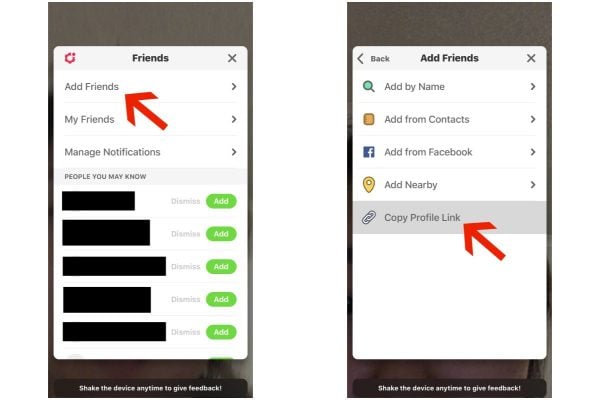

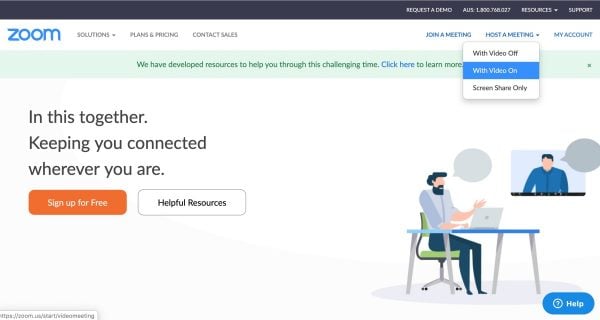
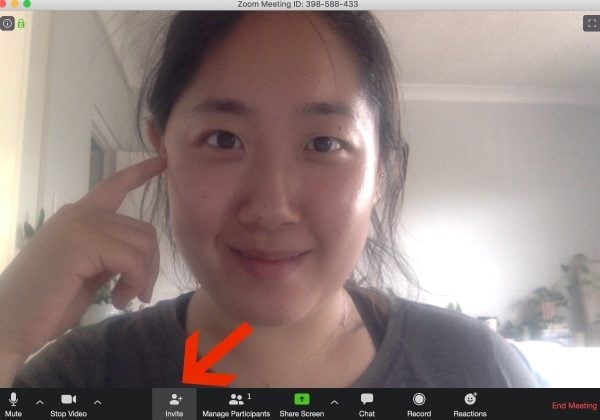
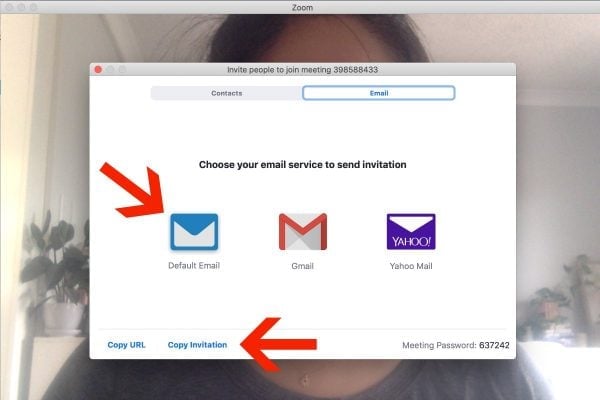


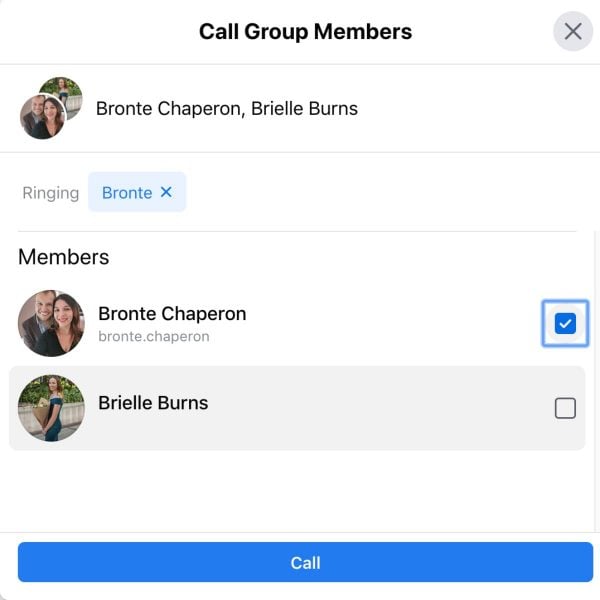

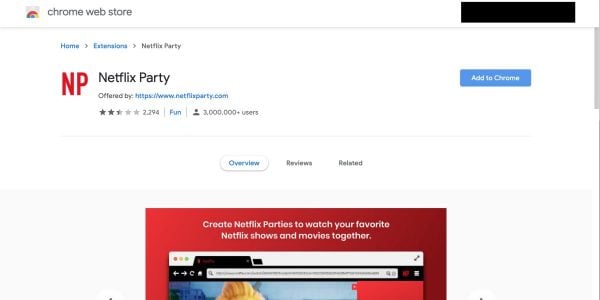
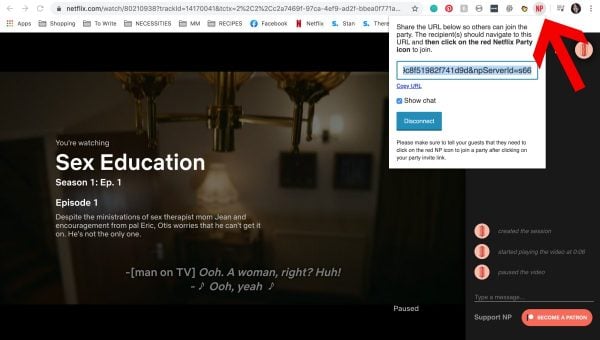

Top Comments
We tried the House Party one last night. It was easy enough to use, but kept saying we had connection issues, and people's cameras kept dropping in and out. It was ok, but I wouldn't rave about it. The big problem is realising there's a little bit of a lag, and learning how not to talk over each other! Also, turn off the notifications, otherwise it will buzz every time someone you know is "in the house", and it will send you up the wall.
'realising there's a little bit of a lag' - You sure that wasn't just the alcohol? :)
Ha - that explains 'the buzz' I guess. ;o)
Lol, not on my end, but would certainly explain why it was our friends 'dropping out'! 🤔