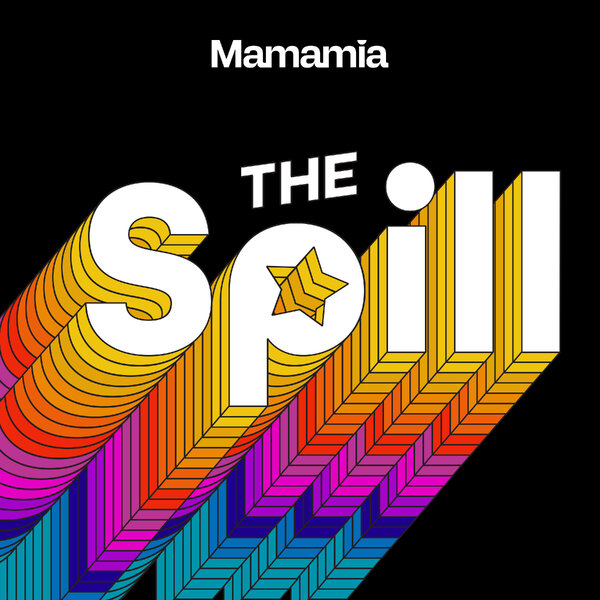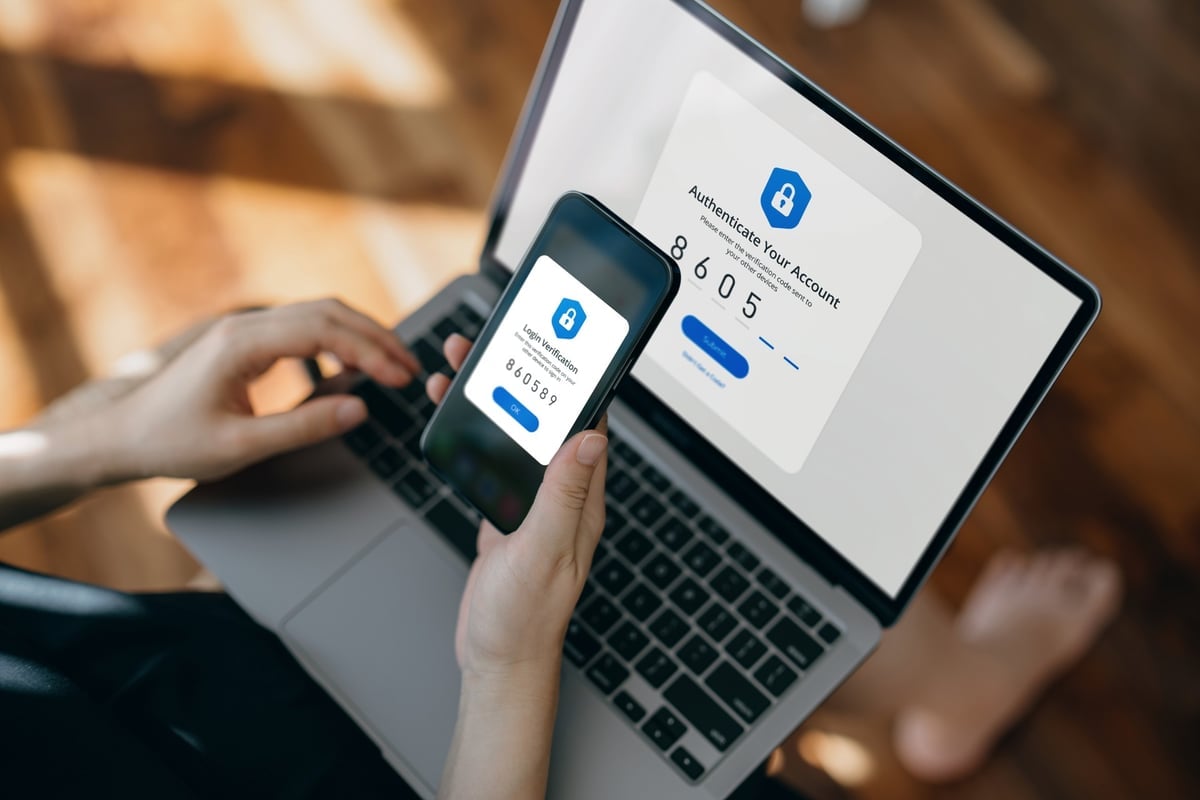Most of us jump online for life's most pressing questions—like tracking celebrity breakups, checking if we can pull off that bold lipstick shade, and, naturally, finding out if we can legally adopt a Bengal cat in Australia.
As it turns out, the very specific search "Are Bengal Cats legal in Australia?", has become the latest trap for a sneaky new cyberattack targeting Aussies.
In what might be the most unexpected cybersecurity twist of the year, hackers are using this search term to lure curious pet lovers straight into their hands.
It might sound harmless, but typing this phrase could actually lead you right into a world of malware, stolen info, and potentially, a frozen computer. Here's how it's all happening.
The Bengal cat search trap.
Cybersecurity experts at SOPHOS have flagged that hackers are targeting the "Are Bengal Cats legal in Australia?" search by strategically placing malicious links in Google's search results.
"Victims are often enticed into clicking on malicious adware or links disguised as legitimate marketing, or in this case a legitimate Google search," SOPHOS wrote in a blog post.
Basically, you search for the Bengal cat answer, and up pops a link that seems credible. Once clicked, this link could lead to a program called Gootloader, which can wreak total havoc on your personal data.
 Hackers are targeting the "Are Bengal Cats legal in Australia?". Image: Getty.
Hackers are targeting the "Are Bengal Cats legal in Australia?". Image: Getty.