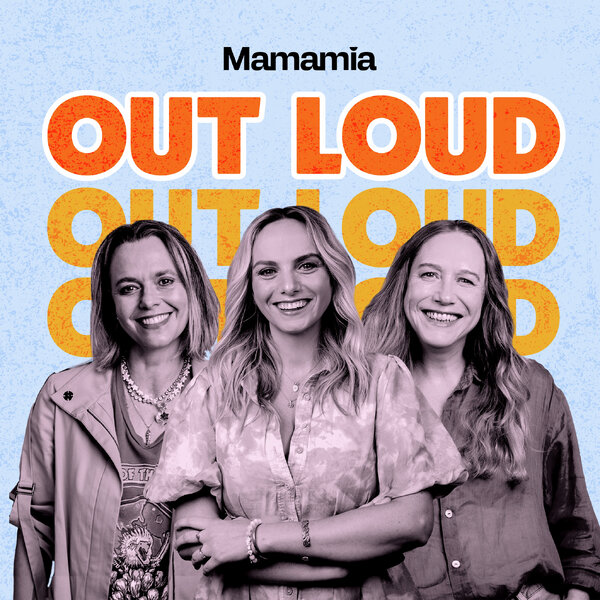Remember back in the day when cutting someone out of your life meant screening their calls or dodging them in public?
These days the ultimate snub tactic you can wield against a foe is to block them on social media, to deprive them of the sacrosanct privilege that is access to your Facebook/Instagram/Snapchat feed.
When you’re on the receiving end, it’s not always obvious straight away. With the exception of Twitter, the social media networks don’t alert you when you’ve been blocked.
So how can you tell who’s given you the digital cold shoulder without downloading/paying for a third-party app?
How to tell who’s blocked you on Instagram.
If someone you follow on Instagram has gone quiet – suspiciously quiet – click on the ‘Discover’ tab on the app and enter their name.
If their profile is public and they’ve blocked you, you’ll see “No Posts Yet” where their photos used to be, plus a blue “follow” icon. SPOILER: don’t click it; it won’t work.
For a private account, you’ll need to stalk a mutual follower’s feed. Find a post where the suspected blocker has liked or commented and tap on their name. If you’re met with that un-clickable “follow” button, then yes, you’ve been blocked.