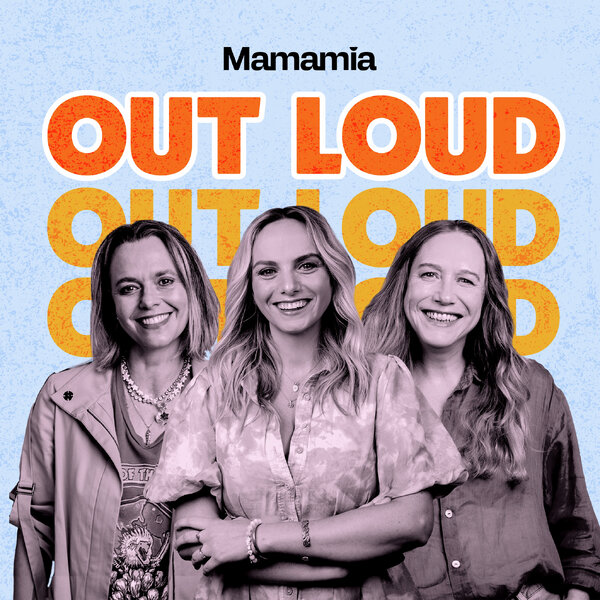‘Why does my iPhone battery die so quickly?’ Here’s why and how to fix it!
In an age where our lives revolve around the welcoming screens of our shiny phones, the almost daily death of our mobile batteries is less of an irritation, more of a disaster. But if you treat your phone right, your battery will last a whole lot longer…
Here are 5 easy things you can do to stop the epic power sap.
1. Close your apps
Yes, those apps hold more of your heart than your own children, but you don’t need them to be open every second of every day. Give those apps a break, dammit! They work hard! The difference this small move will make to your phone’s battery is incredible. Even if you only close them once a day it will be worth your while. Simply double tap your home button and then swipe each app upwards. Hurrah! You’ve got this!
2. Alter the brightness
Surprisingly enough, your phone is not an LED spotlight - but the way you're using its brightness you'd think it was. That baby may as well have fluorescent scanning x-ray skills. Stop blinding the poor people around you and tone it down a notch. First things first, turn off that nasty 'auto-brightness.' It's causing a world of pain and it's time to say 'no more!' Be strong. Head to Settings - Wallpaper & Brightness - turn off Auto-Brightness. You can now manually adjust the brightness of your screen depending on where you are. The power is literally in your hands! Swipe up from the bottom of your phone and a brightness slider will be revealed. Play around, have some fun, go a little crazy - you deserve it!
3. Charge it properly
I know, I know, it's so tempting to just charge your hand-held baby when you have the time to, but it's not doing that rectangular genius any good. You should really only be charging your phone when it's completely dead. That's right - you have the power to bring something back to life. You are a healer! But if you then go and pull it out of the charger before it hits between 80% and 100%, then you're back to being a battery-life-sucking-devil again. Repeat after me: "charge at 0, unplug at 100". Meditate on that every morning and I promise life will improve. Things are looking up, everybody.