When it comes to choosing the right device for your child to use at school, it all comes down to the basics:
It is easy to set up and use?
Can my child carry it comfortably?
Will the battery last long enough to cover the school day?
Is it durable?
Will it connect easily to wireless network?
Does it have an excellent warranty and insurance options?
Can they use it for fun stuff as well?
Does it have enough storage and memory?
Just as an FYI, you should know that this post is an advertorial sponsored by Intel Australia. But all opinions expressed by the author are 100% authentic and written in their own words.
Australian schools are moving on from providing devices for their students to encouraging children to bring their own devices to school. It’s great because it means your child will always have everything they need at their fingertips. It also provides opportunities for learning through technology, both inside and outside of the classroom.
As today’s teachers are looking to prepare the workforce of the future, they’re increasingly finding ways to use laptops and tablets to enhance your child’s education. That makes it especially important for parents to choose the right device for their child.
So we joined up with Intel and their awesome website (which is incredibly easy to use) to find out what to look for in a school device. Here is the low down:
1. Performance
Each school has different app requirements and some can be pretty demanding, particularly as your children get older. When it comes to devices, generally the better the performance the higher the cost. So you should seek out great-value devices that meet the right level of performance that you need for your child. If your child needs to be able to perform simpler functions such as email, web browsing, word processing, or basic gaming, look for Intel™ Atom®, Celeron® and Pentium® processors. However if your older child needs to use apps that are a bit more demanding such as video editing, 3D design, immersive gaming consider devices running the Intel® Core™ family of processors.

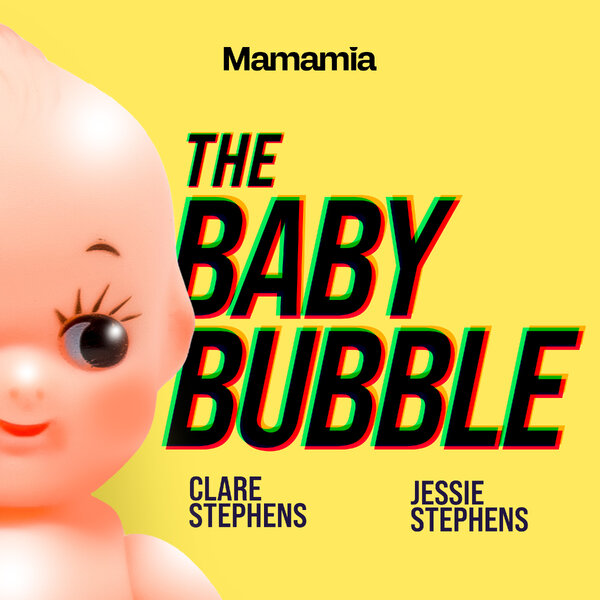
Top Comments
I had no choice but to buy an iPad for my son - the school told us what the minimum requirements were, but it had to be an iPad, it couldn't be anything else (or anything cheaper)
We haven't got to the point where the children are required to have their own tablet or laptop at school but I am sure that will change in the next few years. When buying these devices the key factors for me are, durability, usability and access to apps. Currently we have an iPad but I'd certainly look at other brands if buying a new one.