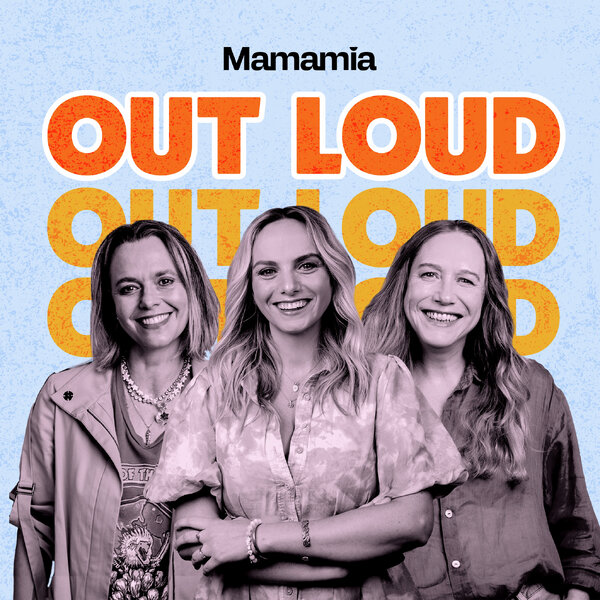Now that Apple has announced the new iPhone 6S, you’re probably already thinking of ways to get your hands on the ninth device of its kind to come from the tech giant.
After all, with a better camera and more sensitive touch screen why wouldn’t you? But maybe before throwing your cash towards the 6S, take note of the things you’re probably doing incorrectly with the iPhone you own right now.
1. Not controlling where your data goes.
Let’s face it, data usage is an issue for the majority of us. Thankfully, Apple introduced a new feature in iOS 7 that allows you to select which apps use cellular data and which can only load over Wi-Fi.
Head to settings > cellular and then disable cellular data for the apps you choose. Surpass your data usage never again.
2. Not protecting your privacy.
If location settings are enabled, Apple has access to your location data. If privacy is an issue for you, go to settings > privacy > system services to disable this feature. You’ll also save battery life. Talk about two birds one stone.
3. Being sent push notification.
Unless you can’t get through a day without a bit of “Candy Crush” or “Clash of Clans” inspiration, don’t allow your apps to send you push notifications. Not only does it deplete your phone’s battery but it also amps up the data you're chewing through.
4. Letting your clumsy fingers press send on a message you want to delete.
How many times have you accidentally pressed “send” when you just wanted to delete the entire message off the face of this earth?
Now just shake your iPhone to delete a text and an “undo typing” box will appear. Regret your decision? Shake again and a “redo typing” box will show up.
5. Not switching off in-app purchases.