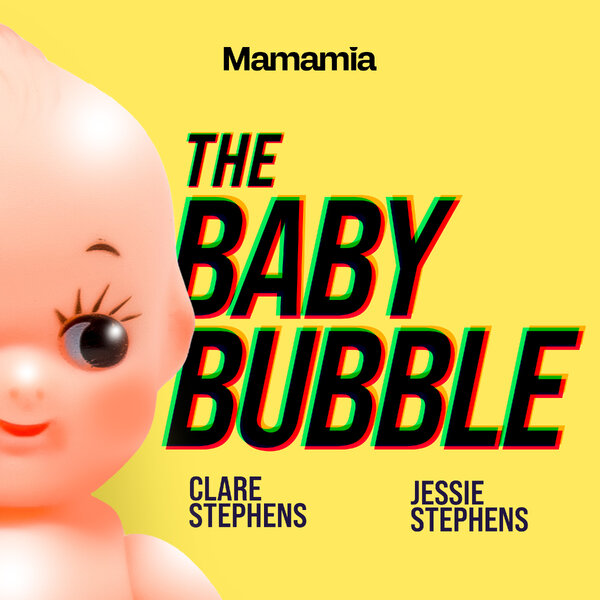My family has a tablet device. And we love it. Unfortunately, we love it hard.
I read books on it, work on it, prop it up in the kitchen for recipes, and in the living room to talk to family via Skype. My partner uses it every day to be across the sport and headlines. And then the kids get to it. Let’s not even get into what they’re doing with it, other than that it involves a lot of swipey sticky fingers.
This post is an advertorial sponsored by Samsung Galaxy.
It’s time to face the fact we’re ready to become a two-tablet family, and this time, we need one that’s just for the kids. We’re settling on the Samsung GALAXY Tab 3 Kids, and this is why:
Help ensure they see kids’ stuff
We’re not using our family device for anything ‘adult’, of course, but with the Samsung Kids Tab, there’s a kids’ mode and an adult mode, and the kids mode comes with pre-loaded apps, and a specific Kids Store^# for apps that my four-year-old can play with. It’s designed to help me control her app use and content*.
It can grow with them
My kids are little, and technology moves fast, but this tablet can grow with my son and daughter. Right now my daughter absolutely loves the haircut app, it’s so easy to use and fun. But she’s also learning how to use the read-along apps, and loves practising counting with it. These apps are fun and educational apps that they can play with now, and move on to more complicated ones they can get into as they get older. My girl is just learning how to write letters at her preschool, and what she can do on the Kids Tab backs that up. Games all have various levels of difficulty, so my kids can start off with the simple versions, but move on to something more challenging when they’re ready.