“Get off Facebook NOW!” I yelled. Again. As my voice reverberated around the house on its way to my son’s ears this week, I paused to consider how many more times I would shout these words between now and when he finishes school in six years.
Around then, conveniently, my next child will be old enough for Facebook and then the next one soon after that. It would seem I have some tough years ahead and I fear for my vocal cords. Perhaps I need to re-think my approach.
Clearly, I need to upgrade my parenting software to learn how to deal with kids and their Facebook fixation. What To Expect When You’re Expecting didn’t have a chapter on social media and this is a travesty because I can’t be the only parent to find herself shouting, eye-rolling, foot-stamping, threatening and generally feeling exasperated about Facebook. Can I?
Possibly, our parents felt the same way when we spent too long on the phone but that battle was far more straightforward. With the phone, it was clear if we were talking to our friends or not and you could only speak to one at a time. Managing Internet use is harder. There are so many legitimate reasons to be online that it’s virtually impossible to monitor exactly what someone is doing when they’re sitting in front of a screen. Or how long they’re there after you go to bed.
However, it’s not just the time-suck aspect of social media that’s doing parents’ heads in. It’s the whole idea of what Facebook represents. Namely, why does everything have to be so PUBLIC? Why this insatiable need to communicate CONSTANTLY about EVERYTHING? And also? GET OFF FACEBOOK AND GO CLIMB A BLOODY TREE WILL YOU?
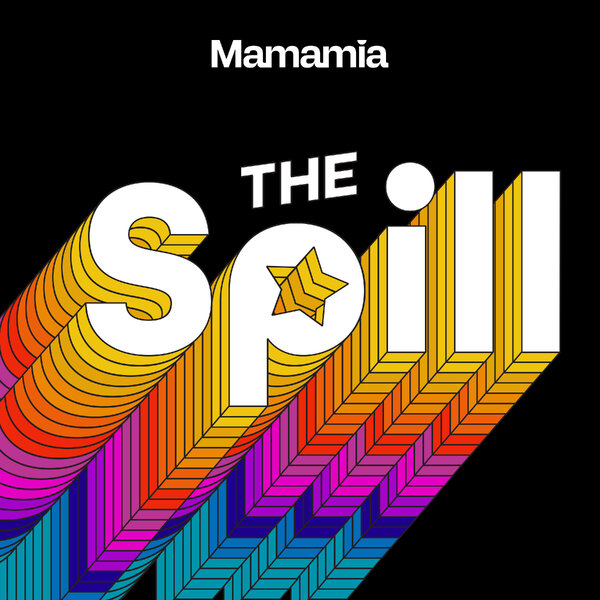

Top Comments
Each of our kids have own account on iMac. Access times and length of login controlled via parental controls. We control eldest's iPod touch password. Can also control WiFi access from Airport router eg turn off Internet after 8pm. We have the technology!!
Re: the remote control...
It's not that difficult, in one form at least. You can plug your computer nook devices to the Future Switch (http://www.fminnovations.co..., which is a power-saving device that allows you to easily turn appliances off at the powerpoint to save electricity. It comes with a remote control button that turns the power on and off as needed. We have our living room powerpoints futureswitched to also make the area more baby-proof (if he does manage to chew on any wires, at least we know they're not live), and keep the remote next to the front door and alarm panel, so whenever we leave the house we turn our alarm on and powerpoints off.
You could plug all of your computery bits to it as an energysaver, but also just cut the power out of that corner if the kids were taking too long to log out.
It doesn't replace actual parenting ;-) and having a proper discussion about rights, responsibilities and online presences, but it's an added tool you can use and that doesn't require the slightest electrical know-how.